IBM Migration:
A Complete Guide to IBM Cloud Migration, Strategies & Services
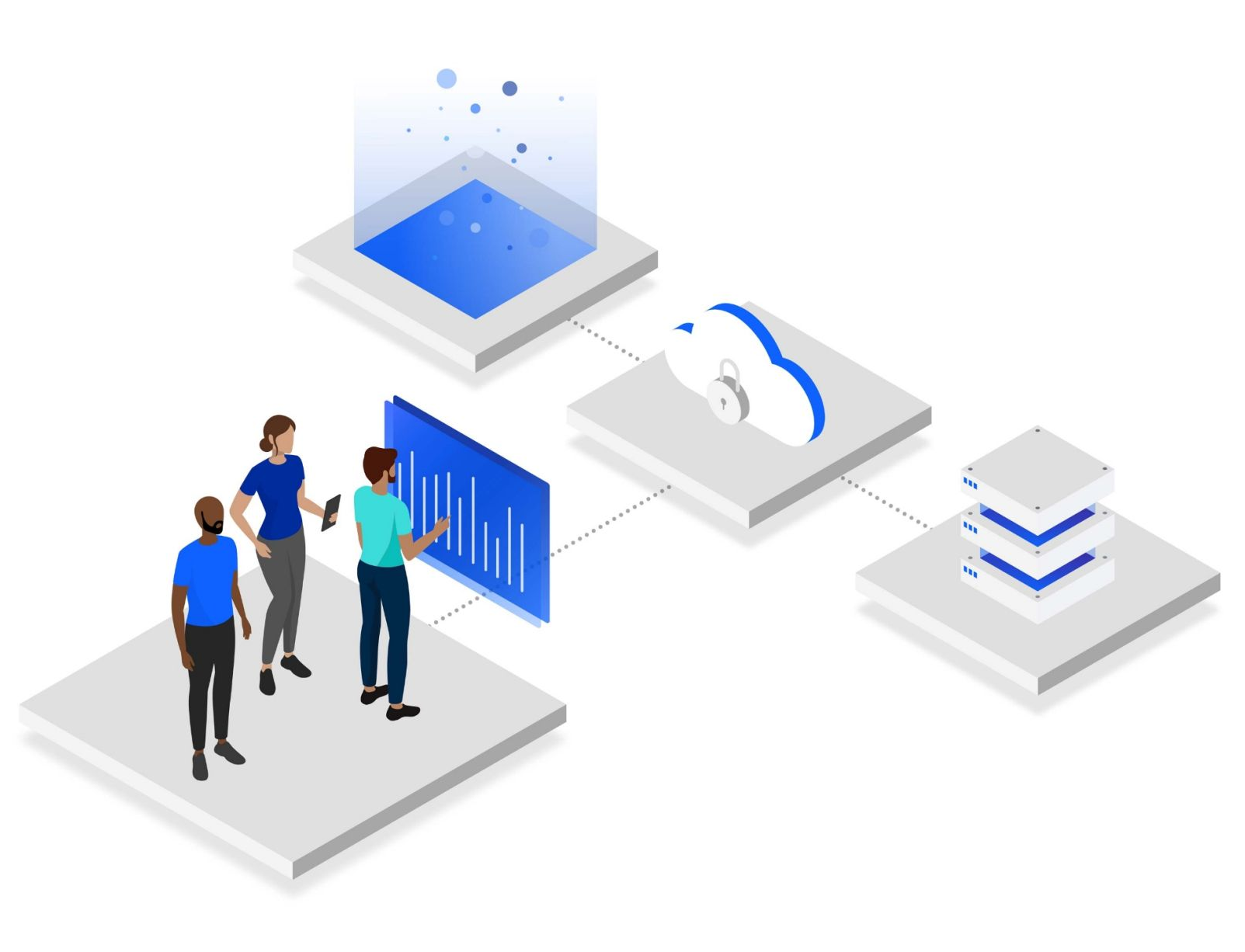
IBM Migration: What Is It?
An IBM migration entails moving on-premises servers, databases, and applications to the IBM cloud.
Why Migrate to IBM?
Migrating to IBM cloud offers numerous benefits for businesses, providing a scalable, secure, and efficient platform for diverse applications and workloads. Here are the key benefits:
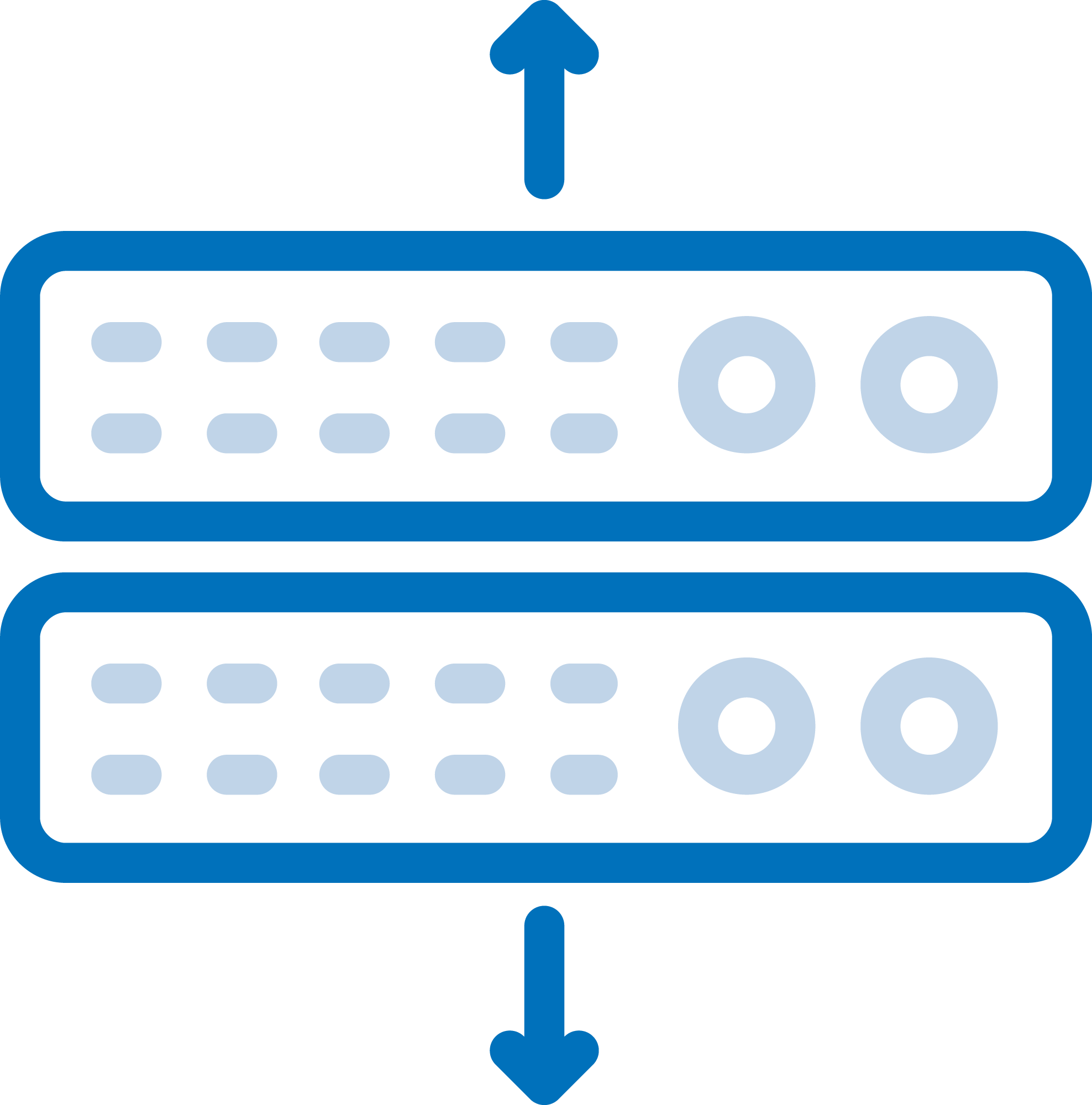
Scalability
IBM allows businesses to dynamically adjust their resources based on demand, ensuring optimal performance during high-traffic periods and cost savings during slower times.

Cost Savings
Transitioning to IBM helps organizations cut down on extensive on-premises infrastructure and associated maintenance costs. IBM's flexible, pay-as-you-go pricing model promotes efficient resource utilization.
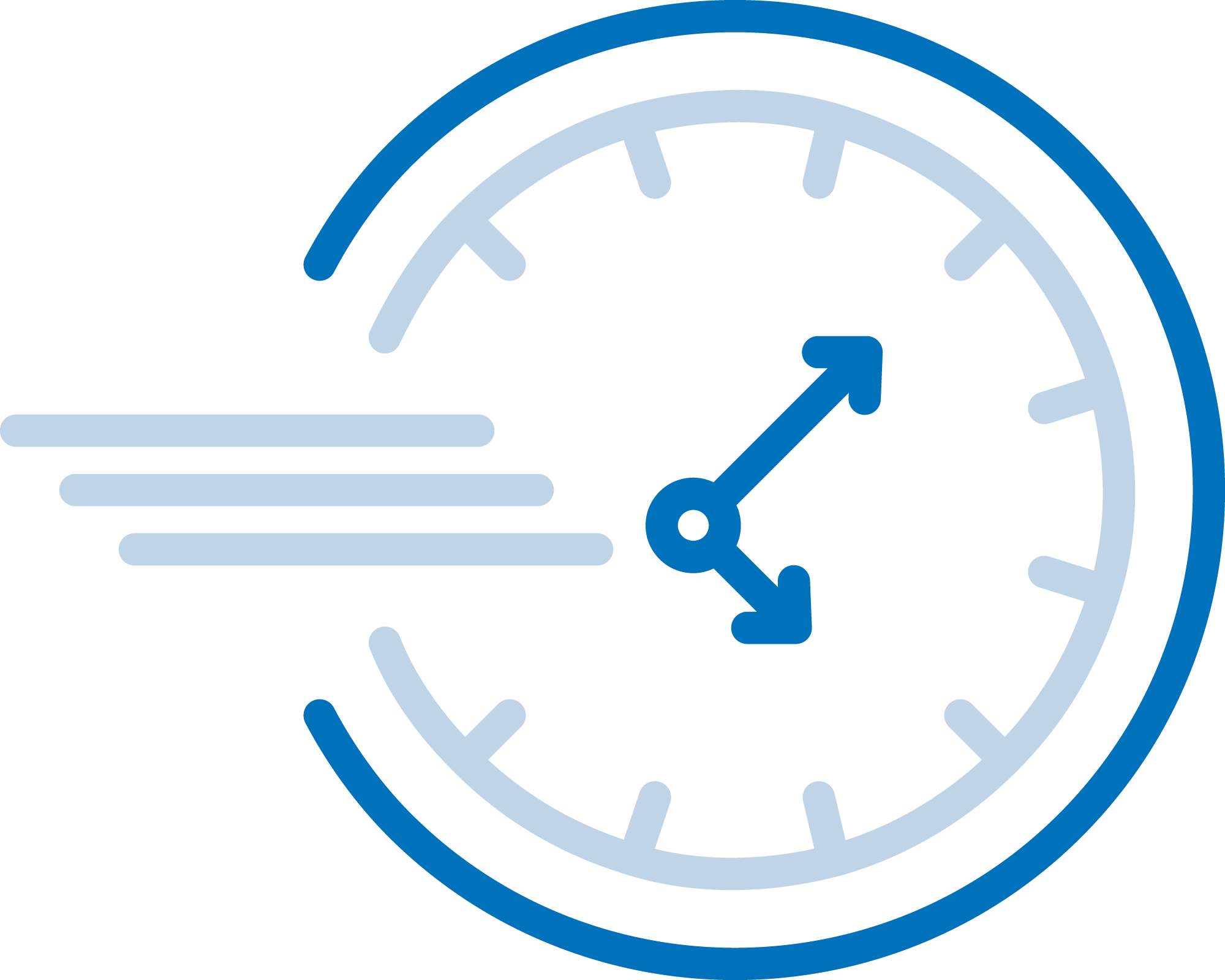
Flexibility and Speed
IBM offers a versatile environment that enables businesses to quickly respond to changing market conditions and accelerate application deployment, which is crucial for development and testing processes.

Global Reach
With IBM's global network of data centers, businesses can deploy applications and services closer to their customers to reduce latency and improve the overall user experience.

Security and Compliance
IBM focuses on robust security with features like encryption, threat detection, and identity management. IBM also adheres to various industry standards and regulations to protect sensitive data.
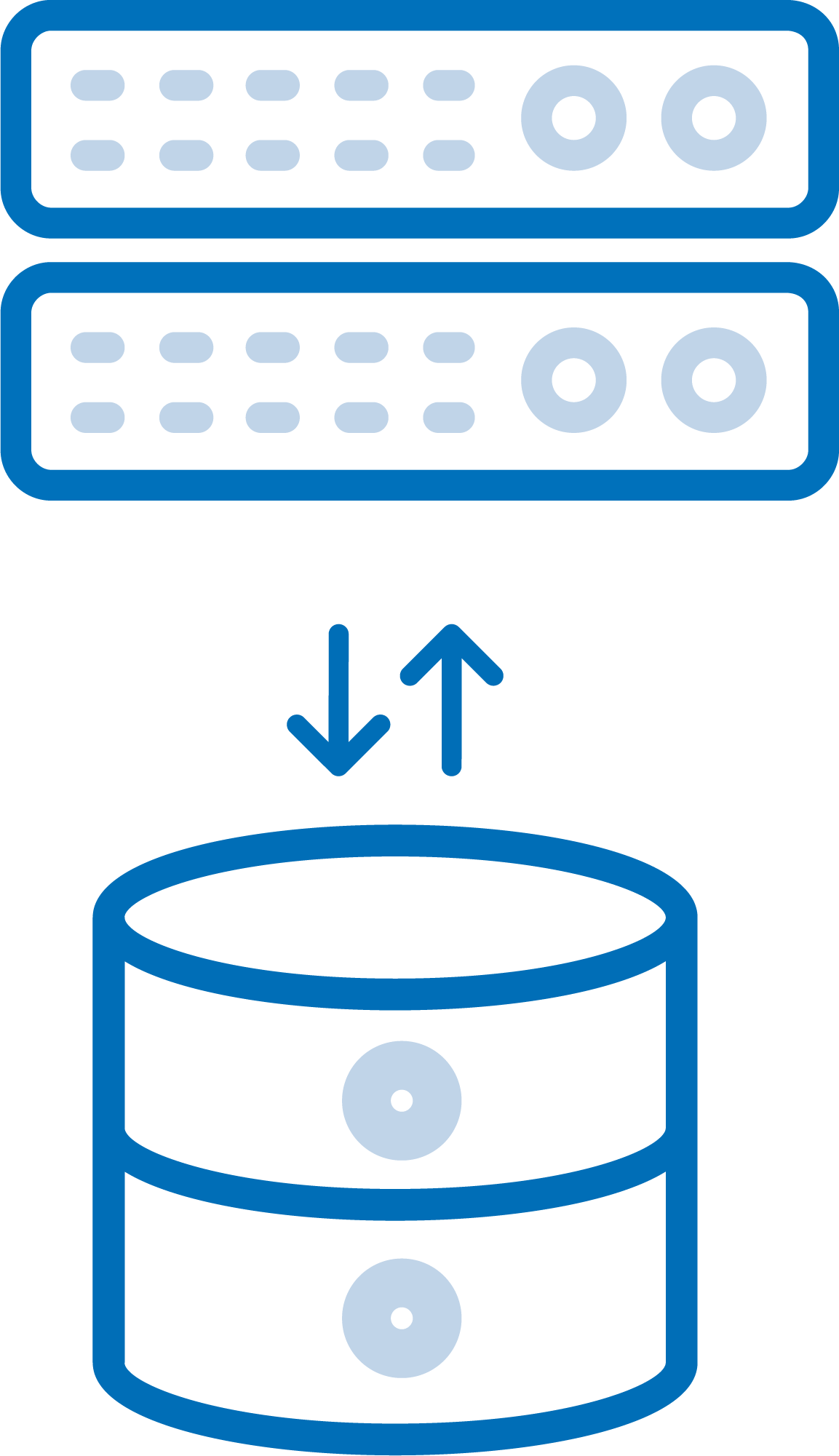
Disaster Recovery and Business Continuity
IBM provides strong disaster recovery solutions, allowing businesses to replicate data and applications across multiple data centers to ensure business continuity during disruptions.
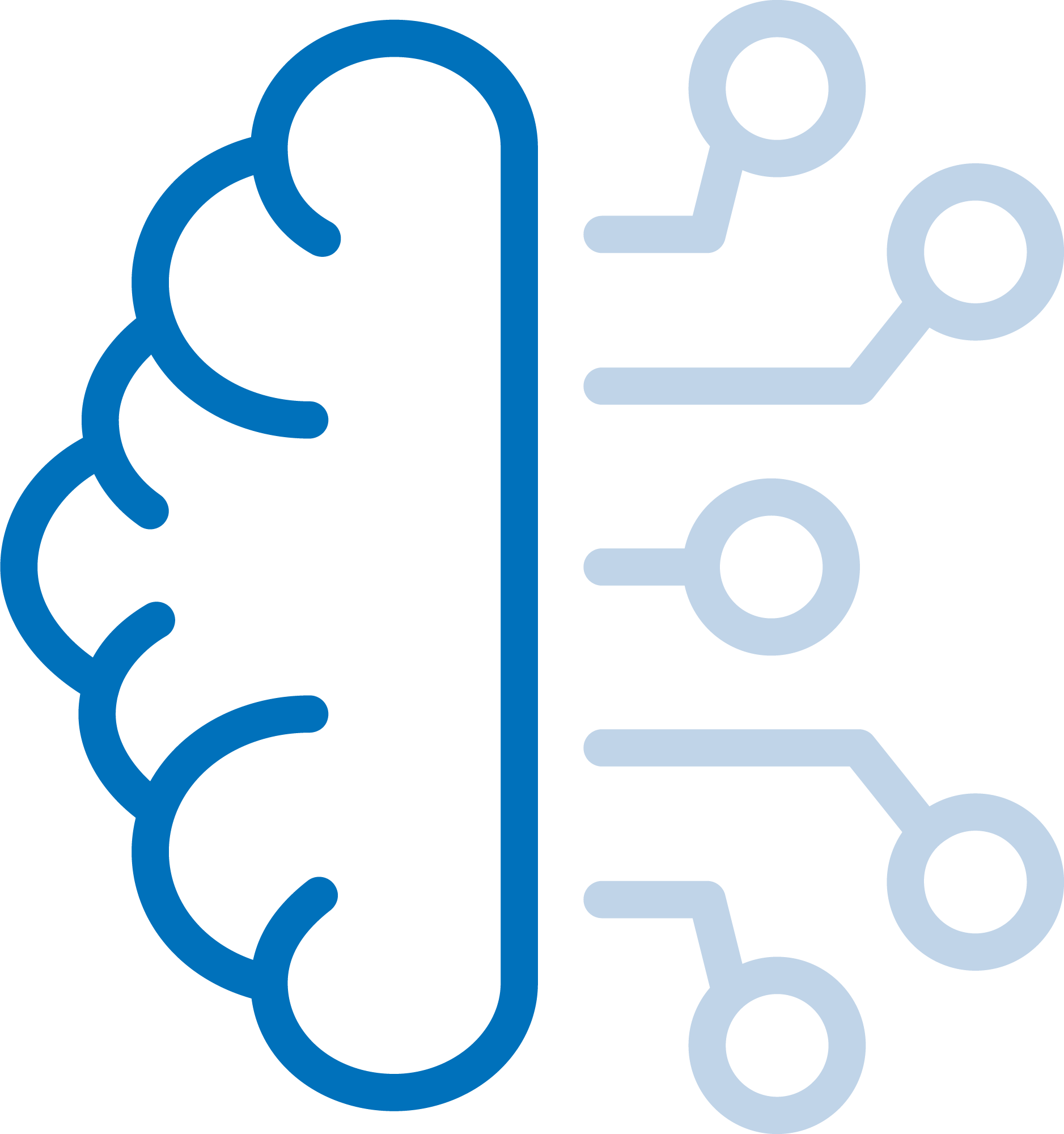
Advanced Analytics and AI Integration
IBM offers powerful tools for data analytics, machine learning, and AI, enabling businesses to derive valuable insights from their data and make informed, data-driven decisions.
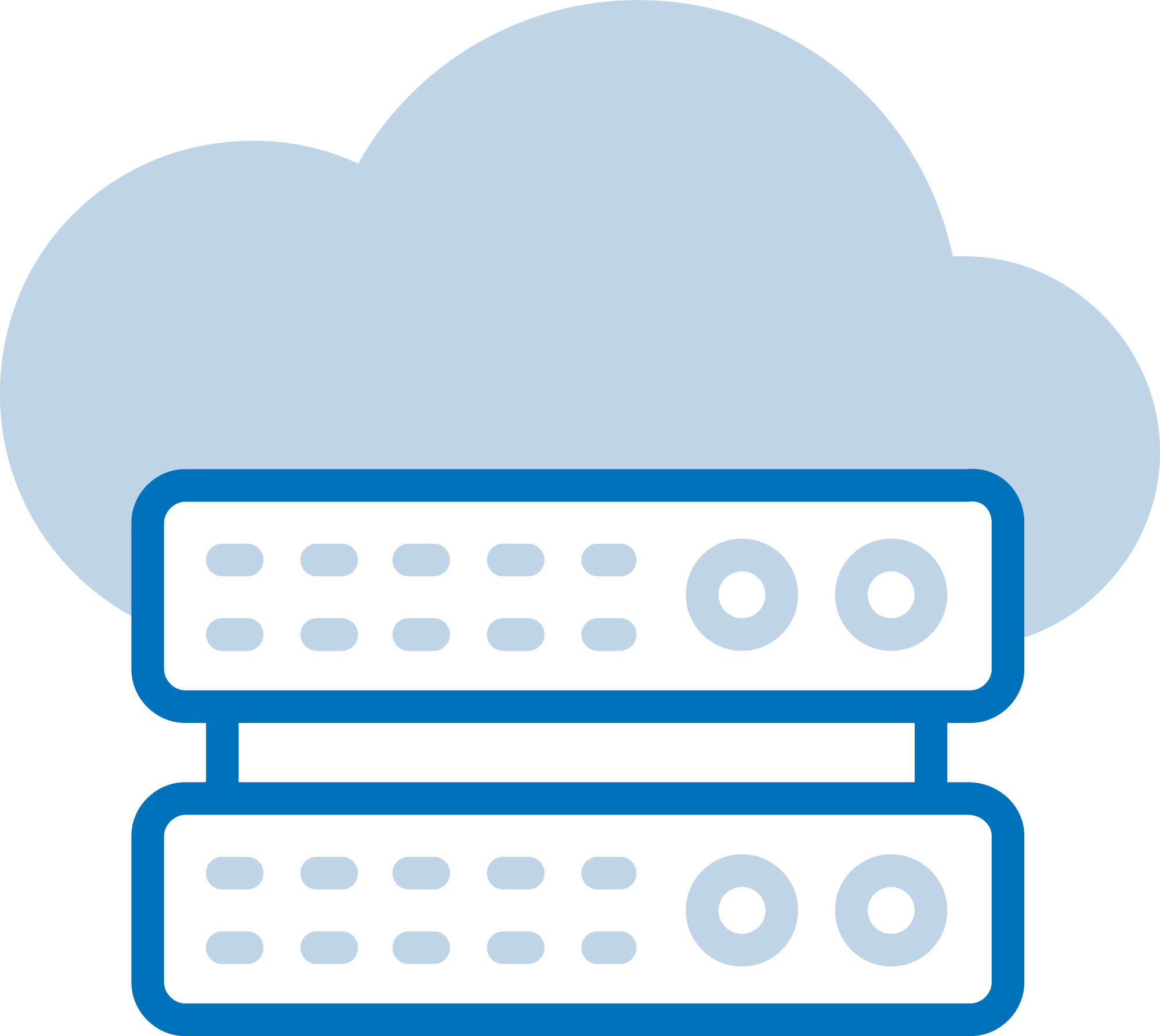
Hybrid Cloud Capabilities
IBM supports hybrid cloud deployments, seamlessly integrating on-premises infrastructure with cloud services, which is ideal for organizations with specific security or compliance needs.
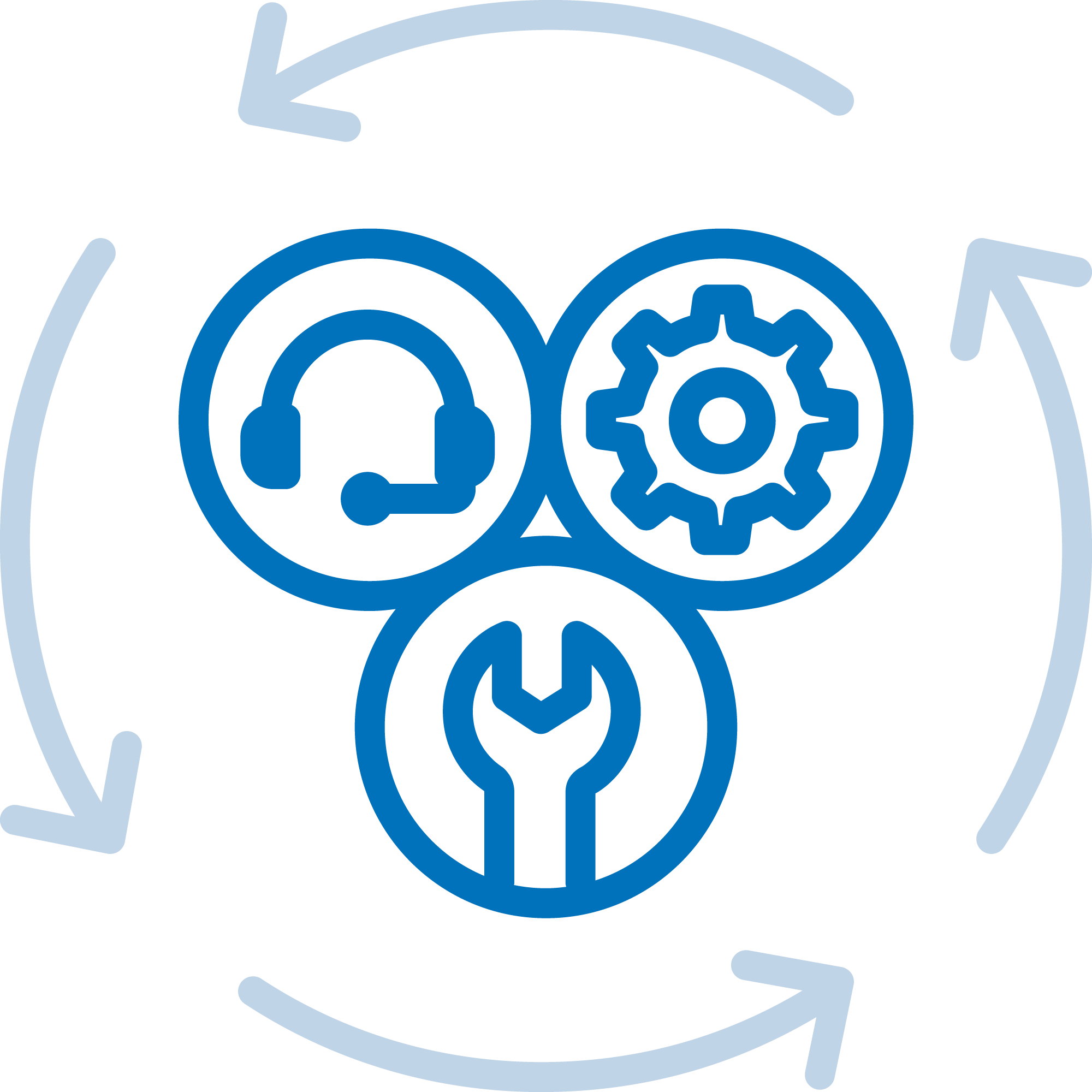
Collaboration and Integration
IBM enhances collaboration with an integrated suite of services. This enables seamless connection and integration of various applications, databases, and services, boosting overall efficiency and productivity.

Automatic Updates and Maintenance
IBM automates routine maintenance and updates, reducing the burden on internal IT teams and ensuring infrastructure remains current with the latest features and security patches.
These advantages make IBM an enticing option for businesses looking to optimize their IT infrastructure, enhance efficiency, and maintain a competitive edge in the digital landscape.
Typical Migration Environments
A Google migration can encompass various scenarios, including:
On-premises to cloud:
Seamlessly migrate your on-premises IBM Power or x86 infrastructure to the Google cloud, enabling enhanced scalability, agility, and cost-effectiveness.
Typical Migration Environments
An IBM migration can encompass various scenarios, including:
On-premises to cloud:
Seamlessly migrate your on-premises IBM Power or x86 infrastructure to the IBM cloud, enabling enhanced scalability, agility, and cost-effectiveness.

Common IBM Data Migration Pieces
Data migration is a critical aspect of cloud migration and may include:
- IBM Power Solutions
- X86 Solutions
- Database migration
- SAP (SAP Hana) migration
- Large ERP databases
- SQL server migration
- Other data migration
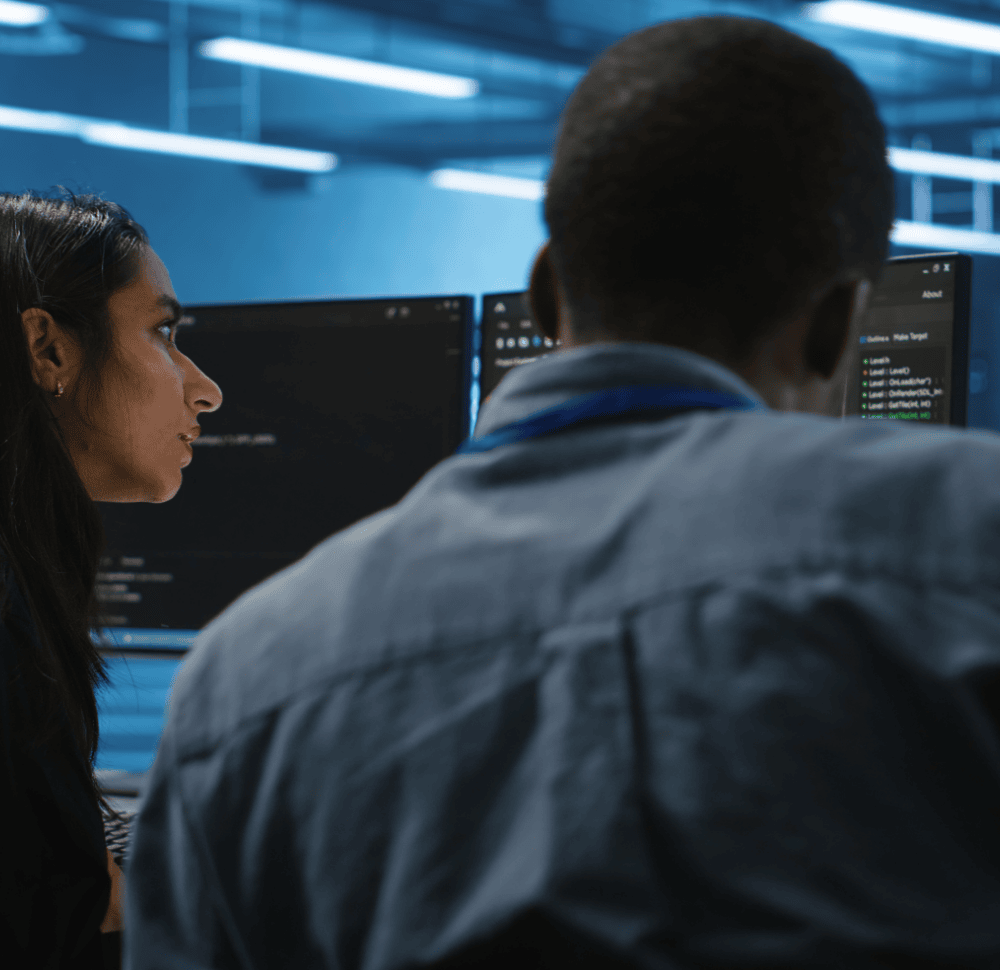
Determining Your IBM Migration Strategy
A well-crafted migration strategy is critical for any organization considering a move to the cloud. A comprehensive strategy encompasses assessment, planning, and execution.
Assessment
Conduct a thorough assessment of your current infrastructure, applications, and workloads to understand your organization's needs and challenges. This also involves risk assessment to mitigate risks effectively, ensuring a smooth transition.
Planning
Develop a tailored migration plan that outlines the steps and timelines for transitioning to the cloud. Consider factors such as workload dependencies, performance requirements, and compliance considerations.
Execution
This involves executing the migration plan with precision, following best practices and leveraging appropriate tools and technologies to minimize disruptions to business operations.
IBM Migration Assessment: What Should it Include?
- Evaluation of current infrastructure, applications, and workloads.
- Identification of potential challenges, risks, and opportunities related to migration to IBM.
- Analysis of workload dependencies, performance characteristics, and compliance requirements.
- Assessment of data migration needs, including data integrity, security, and compliance considerations.
- Review of application compatibility and suitability for migration to IBM.
- Development of a tailored migration strategy based on assessment findings.
- Recommendations for mitigation strategies to address identified challenges and risks.

Steps for a Successful Migration to IBM
Transitioning to IBM Cloud can be a game-changer for organizations, delivering enhanced scalability, flexibility, and cutting-edge innovation. To ensure a seamless and successful migration, strategic planning, execution, and careful attention to detail are essential. The following steps are designed to help minimize disruptions, enhance efficiency, and fully leverage the advantages of IBM Cloud.
01Assessment of Current Infrastructure
Evaluate the existing infrastructure, applications, and workloads to understand their dependencies, performance characteristics, and compliance requirements.
02Goal Setting and Planning
Define clear migration goals and objectives based on the assessment findings. Develop a detailed migration plan that outlines the scope, timelines, and resources required for each phase of the migration process.
03Resource Allocation and Preparation
Allocate necessary resources, including personnel, tools, and budget, to support the migration effort. Prepare the infrastructure and applications for migration by addressing any prerequisites or dependencies.
04Risk Identification and Mitigation
Identify potential risks and challenges that may arise during the migration process, such as compatibility issues, data security concerns, or performance degradation. Develop mitigation strategies to address these risks effectively.
05Migration Strategy Selection
Choose the most appropriate migration strategy based on the specific needs and characteristics of your workloads. Options may include rehosting, refactoring, rearchitecting, or replacing applications.
06Data Migration
Develop a data migration plan to transfer data from on-premises systems to the cloud. Ensure data integrity, security, and compliance throughout the migration process.
07Application Migration
Migrate applications and workloads to the cloud according to the migration plan. Test applications thoroughly to verify functionality, performance, and compatibility in the cloud environment.
08Testing and Validation
Conduct rigorous testing and validation of migrated workloads to ensure they meet performance, security, and compliance requirements. Address any issues or discrepancies identified during testing.
09Deployment and Go-Live
Deploy migrated workloads to production environments in the cloud. Monitor performance and stability closely during the initial deployment phase to address any issues promptly.
10Post-Migration Optimization
Continuously optimize and fine-tune the migrated workloads to improve performance, efficiency, and cost-effectiveness. Implement monitoring and automation tools to manage and optimize cloud resources effectively.
11Training and Documentation
Provide training and documentation for IT staff and end-users to ensure they are familiar with the new cloud environment and processes. Encourage ongoing learning and skill development to maximize the benefits of cloud adoption.
12Continuous Improvement
Establish processes for continuous improvement and optimization of cloud resources and workloads. Regularly review performance metrics, user feedback, and industry best practices to identify areas for enhancement and innovation.
By following these steps, organizations can streamline the migration process, minimize disruptions, and maximize the efficiency and effectiveness of their cloud migration efforts.
Meridian IT’s IBM Cloud Migration Services
At Meridian, we recognize that every organization's migration journey is unique. With our proven expertise, personalized approach, and commitment to excellence, we're your trusted partner for IBM cloud migration. Here's why you should choose Meridian:
Expertise
Our team comprises seasoned professionals with extensive experience in IBM cloud migration, ensuring a seamless and successful transition.
Tailored Solutions
We understand your unique business needs and offer customized migration solutions that align with your goals and requirements.
Proven Track Record
With a proven track record of delivering successful migration projects, we have earned the trust of clients across diverse industries.
Comprehensive Support
From initial planning to post-migration support, we provide end-to-end assistance to ensure a smooth and hassle-free migration experience.
Continuous Optimization
We go beyond migration to help you optimize your IBM environment for maximum performance, efficiency, and cost savings.
Choose Meridian as your partner for IBM cloud migration and unlock the full potential of the cloud for your organization. Contact us today to get started!