Data Backup and Recovery
The Essential Guide

Data backup and recovery is a critical process that involves creating duplicate copies of important digital information to safeguard against data loss due to hardware failures, cyberattacks, natural disasters, or human errors. In the event of data loss, recovery allows for the retrieval and restoration of these copies, ensuring business continuity and data integrity. It's a fundamental component of modern information management, helping individuals and organizations protect their valuable data assets.
Data backup and recovery are the backbone of digital resilience in today's information-driven world—because in an era where data is a critical asset, ensuring its safety and availability is paramount. Let’s take a look at the intricate realm of data backup and recovery, exploring the strategies, technologies, and best practices that empower organizations to guard against data loss and enable the preservation and swift restoration of vital data.
What is backup and recovery?
Data backup and recovery is a critical IT practice encompassing the systematic duplication, archival, and secure storage of digital data from primary sources—such as databases, files, or applications—to secondary or offsite locations. This redundancy serves as a safeguard against data loss resulting from various potential threats. The recovery phase involves the meticulous retrieval and restoration of the backed-up data to its original state, typically following predefined procedures and utilizing specialized software or hardware solutions, with the primary goal of minimizing downtime and data loss in the face of unexpected disruptions or disasters.
What is the difference between backup and recovery?
In essence, backup is about proactive data preservation, while recovery is reactive and focuses on data retrieval and restoration when needed.
Definition of Data Backup
Backup is the process of creating copies of data and storing them in a separate location or medium to prevent data loss.
Definition of Data Recovery
Recovery is the process of retrieving and restoring that backed up data in the event of data loss or a disaster, ensuring the continuity of operations and data integrity.
What are the types of data backups?
There are three main types of data backups. These backup types can be combined to create customized backup strategies that balance storage efficiency and ease of recovery according to specific data protection needs.
Common Data Backups
Offsite vs. Independent Server Backups
In the realm of data protection, two primary approaches exist: offsite backups and independent server backups. Offsite backups involve the duplication of data at a location physically separate from the primary source, often using remote data centers or cloud storage. This method offers robust disaster recovery capabilities, safeguarding data from physical disasters and providing geographic redundancy.
In contrast, independent server backups focus on creating duplicate data copies on separate server infrastructure, either on-premises or in different data centers. These backups are self-contained and provide rapid recovery in case of server failures or data corruption, making them ideal for situations where immediate recovery is crucial.
In practice, many organizations adopt a hybrid approach, combining both offsite and independent server backups to ensure comprehensive data protection. This approach provides the benefits of disaster recovery readiness and rapid local recovery, offering a robust strategy against various data loss scenarios. The choice between offsite and independent server backups should be based on an organization's specific needs, budget, and risk tolerance.
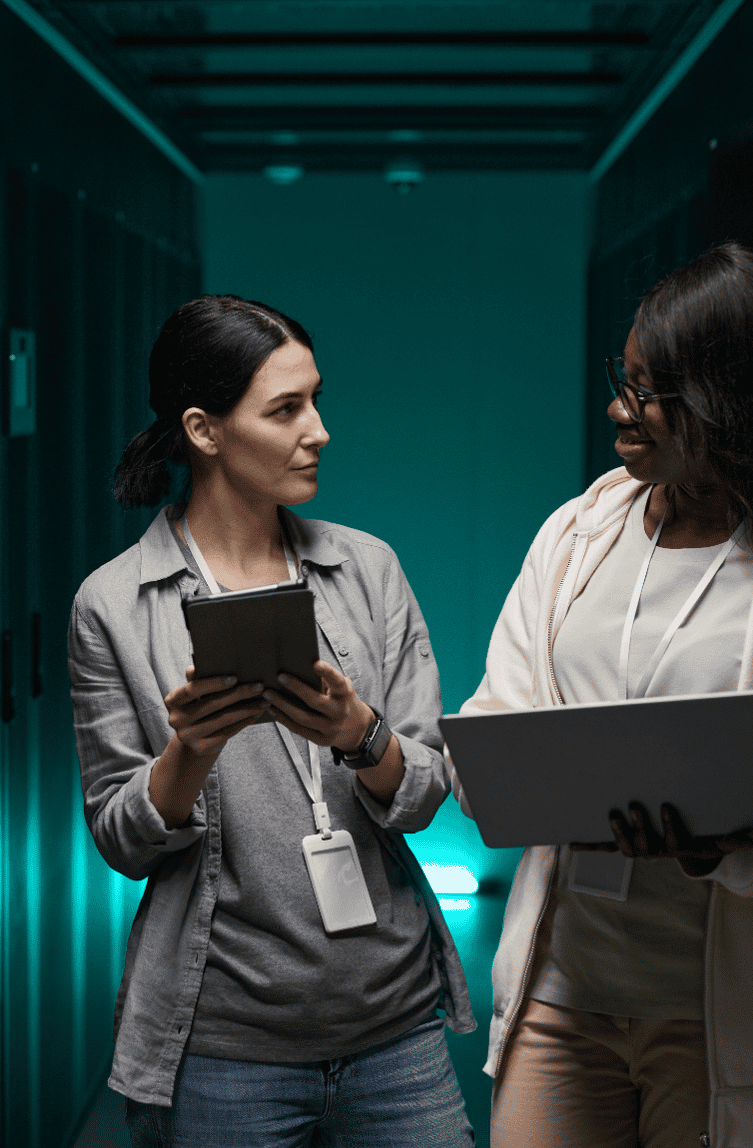

Cloud vs. On-Premises Backups
When it comes to data backup strategies, two key options emerge: cloud backups and on-premises backups. Cloud backups involve storing data in remote data centers managed by third-party providers, offering scalability, accessibility, and offsite protection against disasters. This approach provides flexibility and is often favored for its ease of management and cost-efficiency.
On the other hand, on-premises backups entail creating and managing backup copies within an organization's own infrastructure, providing direct control and immediate access to data. This method is often chosen by organizations with stringent data control requirements or specific compliance needs.
Many businesses adopt a hybrid approach, combining both cloud and on-premises backups to strike a balance between accessibility and control, tailoring their backup strategy to align with their unique data management goals and security considerations.
What types of data sources need to be recovered?
The types of data sources that need to be recovered typically include:
Databases
Business-critical data often resides in databases, including customer information, financial records, and inventory data. Database recovery is essential to maintain operations and data integrity.
File Systems
General files and documents—such as word processing files, spreadsheets, and presentations—are frequently targeted for backup and recovery to ensure that essential documents are preserved.
Email Systems
Email servers—such as Microsoft Exchange or Gmail—contain vital communication records and attachments. Email recovery is crucial to maintain communication continuity.
Application Data
Many organizations rely on various software applications to manage their operations. Recovering application-specific data is essential to restore functionality and ensure business processes run smoothly.
Virtual Machines
Virtualization technology is widely used for server and infrastructure management. Recovering virtual machines (VMs) is crucial to restoring server functionality and applications hosted on virtual environments.
Cloud-Based Data
Data stored in cloud services like AWS, Azure, or Google Cloud should also be included in data recovery plans, as it is vulnerable to data loss or accidental deletion.
User Endpoints
Laptops, desktops, and mobile devices used by employees often contain critical data. Endpoint backup and recovery protect against data loss due to hardware failures or user errors.
Structured and Unstructured Data
Data sources encompass structured data (i.e., databases) and unstructured data (i.e., documents, multimedia). Both types need to be considered for recovery, as they play different but vital roles in an organization.
Configuration and System State Data
Backup of system configurations, settings, and system state information is essential for recovering servers and infrastructure in their original state.
Logs and Audit Trails
Maintaining logs and audit trails is crucial for compliance and security purposes. These records can assist in investigating incidents and ensuring data integrity.
Structured and Unstructured Data
Data sources encompass structured data (i.e., databases) and unstructured data (i.e., documents, multimedia). Both types need to be considered for recovery, as they play different but vital roles in an organization.
Configuration and System State Data
Backup of system configurations, settings, and system state information is essential for recovering servers and infrastructure in their original state.
The specific data sources that need to be recovered depend on the organization's operations, data criticality, and regulatory requirements. A comprehensive data recovery strategy should encompass all relevant data sources to minimize downtime and data loss in the event of disruptions or disasters.
What are the types of data recovery methods?
Data recovery encompasses several types or methods, each designed to address specific scenarios of data loss or corruption. Here are the primary types of data recovery:
01File-Level Recovery
This method focuses on recovering individual files or documents that have been deleted, corrupted, or lost due to human error, malware, or software issues. File-level recovery is suitable for situations where only specific files need restoration without affecting the entire system.
02Volume-Level Recovery
Volume-level recovery involves restoring entire disk partitions or volumes, including the file system and data. It is useful for recovering data from a damaged or corrupted partition, often caused by file system errors or hardware issues.
03Full System Recovery
Full system recovery—also known as bare-metal recovery—is the process of restoring an entire operating system—including system files, settings, and applications—from a backup. This type of recovery is vital for recovering a complete system in the event of catastrophic failures or system crashes.
04Virtual Machine (VM) Recovery
VM recovery involves restoring virtual machines and their associated data in virtualized environments. This type of recovery is crucial for maintaining the availability of virtualized applications and services.
05Point-in-Time Recovery
Point-in-time recovery allows you to recover data to a specific point in time, using backups taken at regular intervals. This is useful for restoring data to a known consistent state before a data corruption event.
The choice of data recovery method depends on the nature of the data loss, the importance of the data, and the available backup and recovery solutions. Effective data recovery strategies often involve a combination of these methods to address various data loss scenarios comprehensively.
Why do you need a backup and disaster recovery plan?
A backup and disaster recovery plan is essential for several critical reasons:
01Data Protection
A well-designed plan safeguards your data from various threats, including hardware failures, data corruption, cyberattacks, and natural disasters. It ensures that your organization can recover vital information, minimizing data loss.
02Business Continuity
In the face of unexpected disruptions, a robust recovery plan enables your business to continue operations with minimal downtime. This is crucial for maintaining productivity, customer trust, and revenue generation.
03Compliance Requirements
Many industries and organizations must adhere to regulatory compliance standards that mandate data protection and recovery measures. A proper plan helps you meet these requirements and avoid legal repercussions.
04Cost Savings
Effective disaster recovery can mitigate the financial impact of downtime and data loss. It reduces the expenses associated with extended business interruptions, data recovery efforts, and potential legal fines.
05Customer Trust
Maintaining business continuity and protecting customer data inspires confidence in your clients and partners. It demonstrates your commitment to providing reliable services and safeguarding their information.
Preventing Data Loss and Downtime
- Start with regular automated data backups, both on-premises and offsite or in the cloud.
- Encrypt sensitive data, implement robust access controls, and use redundancy and high availability configurations for essential systems.
- Develop a disaster recovery plan, keep software up to date, and employ strong security measures— including employee training and monitoring.
- Regularly test recovery procedures and classify data by importance.
- Establish an incident response plan and consider third-party data protection services.
- Conduct risk assessments to identify vulnerabilities and continually enhance data protection efforts.

Choosing a data backup and recovery solution
Selecting the right data backup and recovery solution for your organization is a critical decision that requires careful consideration of multiple factors.
By carefully considering these factors and conducting a thorough evaluation, your organization can choose a data backup and recovery solution that not only meets your current needs but also provides robust protection and flexibility for the future.
Need a Data Backup and Recovery Solution?
Meridian stands as your trusted partner in safeguarding your critical data. Our comprehensive data backup and recovery solutions not only shield your invaluable information from unforeseen disasters but also ensure a swift and seamless restoration process when the unexpected occurs.
Don't wait until disaster strikes—embrace the peace of mind that comes with Meridian's reliable data backup and recovery solutions. Contact us today to learn more about how we can help your business or organization.
